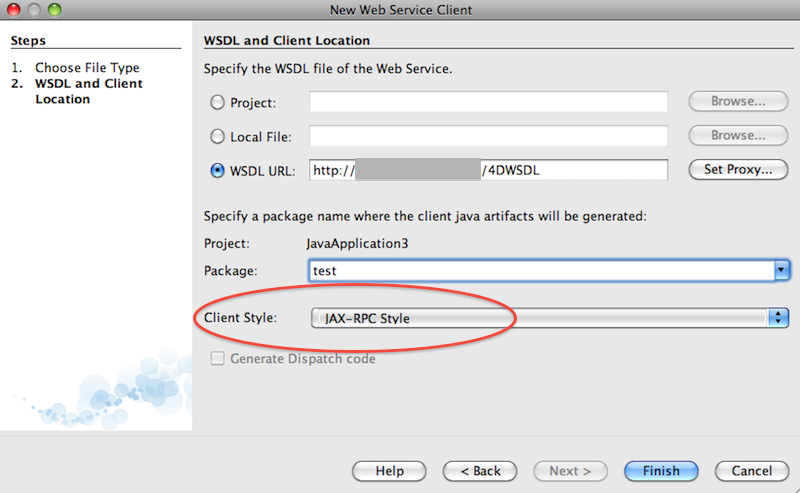Posts Tagged netbeans
NetBeans 7.0 and JAX-RPC Web Services
Posted by Sébastien Stormacq in Java on 10/05/2011
Sometimes, you encounter old WSDL service definitions, based on RPC style SOAP instead of the newer Document based litteral encoding.
To discover wether a WSDL is using RPC or literal encoding, check the “style” parameter of the “binding” element, such as
<binding name="A_WebServiceBinding" type="tns:A_WebServiceRPC">
<soap:binding transport="http://schemas.xmlsoap.org/soap/http" style="rpc"/>
In Java, RPC based SOAP is implemented by JAX-RPC, a quite old API developed for Java 1.4. As it is older than JAXB, it even implements its own XML to Java object mapping.
When SOAP 1.2 was released, the Java platform switched to the newer JAX-WS implementation to support it along with other stuffs, namely HTTP Binding (aka XML over HTTP without SOAP), a new data mapping model and support for WS-I basic profile 1.1
You can read this IBM article for a very good, while concise, description of JAX WS vs JAX RPC.
In NetBeans 7.0, only JAX WS is provided out of the box. When you encounter older WSDL, based on RPC encoding, you must manually install JAX-RPC. However this plugin is not provided in the default plugin repository anymore. You will need to add another plugin repository :
- Select “Tools” in the menu, then “Plugins”, then the “Settings” tab.
- Add a Repository with the name you choose and this URL : http://deadlock.netbeans.org/hudson/job/nbms-and-javadoc/lastStableBuild/artifact/nbbuild/nbms/updates.xml.gz
- Then go back to “Available Plugins” and type RPC in the search box, you should find JAX-RPC in the list of proposed plugins.
- Follow the instructions to download and install the plugins.
Et voilà, you are now ready to create JAX RPC based Java clients by choosing the “File” menu, then “New File” then choose “Web Service Clients” in the “Web Services” section.
Enjoy !
NetBeans 7.0 is available
Posted by Sébastien Stormacq in Java, Oracle on 20/04/2011
NetBeans 7.0 is available for download.
The major new feature of this release is the support for the upcoming Java SE 7 specification, in particular project Coin (diamond operator, String in switch, multi catch for exceptions …).
Others new / improved features is the support for Maven 3, Git etc … and the support for GlassFish Application Server 3.1, Oracle Weblogic Server and Oracle database (simplified connection wizard, guided installation to JDBC driver, editing and deployment of stored procedures)
Download is free for everyone, release notes are full of details.
Enjoy !
Coherence Plugin for NetBeans IDE
Posted by Sébastien Stormacq in Java, Oracle on 11/12/2010
While working with Coherence, we might find convenient to start, stop and query Coherence cluster node directly from the IDE.
My colleague Andrew wrote a plugin to allow this. In addition, the plugin takes care of generating the tedious boilerplate code required for object serialization.
Good Job Andrew !
You will have more details and a short documentation on Andrew’s blog. And you can download the plugin from NetBeans’ plugin portal.
NetBeans 6.9 is released
Posted by Sébastien Stormacq in Java on 16/06/2010
Java Communities (and Oracle development teams) have been kept busy these days. After the release of GlassFish Open Source Edition 3.0.1 yesterday, the NetBeans team announces the availability of NetBeans 6.9.
Major new features include
- JavaFX Composer, a visual layout tool for visually building JavaFX GUI applications, similar to the Swing GUI builder for Java SE applications
- OSGI Support
- JavaFX SDK 1.3,
- PHP Zend framework,
- Ruby on Rails 3.0,
- and many Java Editor, Debugger and issue tracking enhancements.
With a download footprint of 52 Mb (28Mb for the PHP only edition), NetBeans remains the most efficient general purpose IDE.
Happy Birthday NetBeans
Posted by Sébastien Stormacq in Java on 20/10/2008

This week, NetBeans is turning 10 years old. Join me in congratulating our team and all persons involved on that project during the last decade.
I still can remember this day when I first downloaded NetBeans 1.0 beta. At that time I was using a Windows based Java text editor, Kawa … and Symantec and Microsoft where the masters of the Java IDE world with Symantec Cafe and Visual J++. For a full review of the Java IDE 10 years ago, read this article.
You can read the original NetBeans press release on lwn.net.