WebSphere 8.5 Liberty Profile is a small, fast, agile WebSphere runtime that you – developers – can use to develop, test or embed in your applications. The runtime is provided free of charge from IBM. Like every Java EE Profile, it implements a subset of the Java EE Specification, while ensuring 100% “upwards” fidelity to the full WebSphere Application Server.
On my i7 – quad core – machine, WAS Liberty starts in less than 1 sec. With not application deployed.
Installing the runtime is as easy as unzipping a file on your drive, here are the steps
- download from wasdev.net (46 Mb only)
- unzip
java -jar wlp-developers-8.5.0.0.jar
After displaying and approving the distribution license, you will be ready for the next step
- Optional : create a server instance (an instance “defaultServer” is created for you automatically, this step is optional)
# cd wlp # chmod u+x bin/server # ./bin/server create MyInstance Server MyInstance created.
- start it
# ./bin/server start MyInstance
Or just this line to start the default instance
#./bin/server start
Server MyInstance started with process ID 59946.
Now that you have the runtime, you are ready to install the tooling to manipulate it from Eclipse.
- Start Eclipse (Indigo or Juno)
- Open Eclipse MarketPlace

- Search for “liberty” and click on “Install”
- In the “Eclipse” menu, click on “Preferences”
- In the “Preferences” pane, select “Server”, then “Runtime Environment” and click on “Add”
- Select “WebSphere Application 8.5 Liberty Profile”
- Give the name you want, point to your Installation directory (see bullet 2 in the installation instructions above) and click “Finish”
- Switch to the “Server” window in the “Java EE” perspective
- Right-click – New -> Server, choose your newly created runtime instance
- Don’t leave the “Server” window, right click on the server name and choose “Start”
The “Console” window should automatically open, and within a few seconds, you should see the following line to appear :
Launching default (wlp-1.0.0.20120428-1251/websphere-kernel_1.0.0) on Java HotSpot(TM) 64-Bit Server VM, version 1.7.0_07-b10 (en_US) [AUDIT ] CWWKE0001I: The server default has been launched. [AUDIT ] CWWKZ0058I: Monitoring dropins for applications. [AUDIT ] CWWKF0011I: The server default is ready to run a smarter planet.
You have now a fully functional WebSphere Liberty profile installed and the corresponding tooling in Eclipse. The tooling allows you to stop/start the application server, but also to manage its configuration and, obviously, to deploy applications on it.
In the next blog entry, I will show you how to deploy a REST based web service on Liberty
Enjoy !
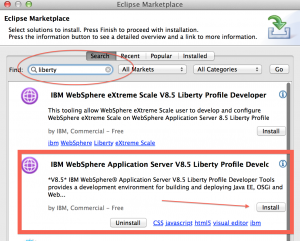
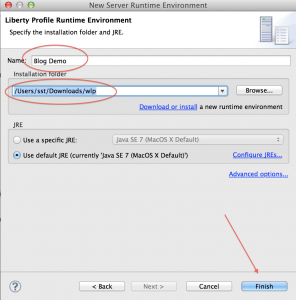
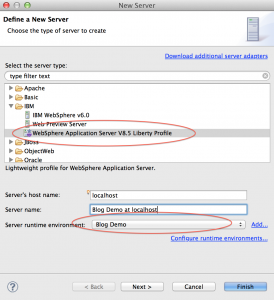
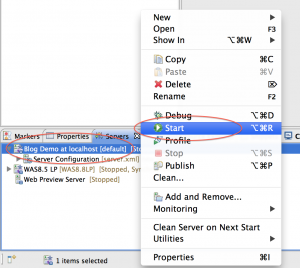
#1 by Jacek Laskowski on 25/09/2012 - 23:17
Hi,
Great you posted the instructions. It really helps to get started with the Liberty Profile. I found a couple of places that may benefit from a few changes.
You don’t have to run ./bin/server create with a server name. defaultServer will be created unless it’s already available (in usr/servers).
Eclipse Juno is already supported. Update the Liberty Developer Tools to the latest version (use Eclipse Marketplace).
#2 by sst on 26/09/2012 - 12:54
Thank you Jacek for the comment. I updated the post accordingly.
#3 by Martin Nebe on 03/10/2012 - 19:03
Hello Sébastien
I was very glad to find your post as there are still not many Mac friends out there using this stuff, and I am right now trying to evaluate the same Eclipse plugin package for developing an User Interface in a web based mobile app. Hence my following my question:
Does the Rich Page Editor that comes in it work for you?
(It doesn’t work on my Mac in spite of complying, AFAIK, with its requirements on the OS X and Java version, i.e. I have Lion with JRE 1.6.0_33.
The specific problem I find is that I get “Page load failed with error: Could not connect to the server.” when I do step 3 of “20.3.2 Creating the web page” in the RAD doc http://www.redbooks.ibm.com/abstracts/sg247835.html?Open.
Therefore I can only drag and drop the Dojo widgets from the palette onto the source code pane but not onto the design pane which remains totally blank.)
Looking forward also to your next blog entry on using REST,
Martin
#4 by sst on 03/10/2012 - 20:24
Thank you to remind me to work on the REST entry 🙂
I never tried the Rich Page Editor. More precisely, I am using the version that come with IBM Worklight (available from Eclipse Market Place) and I don’t have this problem.
I already received a similar error message and finally re-installed my Eclipse environment and plugins from scratch.
Good Luck 😉
#5 by Martin Nebe on 04/10/2012 - 18:15
Just to close the dialog on the Rich Page Editor:
True, the Worklight version of it is definitely better (in this and many other respects), but it is only free for evaluation purposes, whereas the WebSphere 8.5 Liberty profile plugin seems to be free even for true development work.
For the moment I think the best (and only?) free choice in this regard is not any Eclipse plugin but the browser based Maqetta Designer.
Curiously IBM is also involved with that particular drag-and-drop solution…
#6 by sst on 04/10/2012 - 19:29
No, worklight is free for development use. But mobile application developed with it will require a server-side license.
Liberty Profile is free for development – I *think* it might be use in production too, with no IBM Support obviously.
Maquetta is also an IBM sponsored tool, in SaaS mode (web based) to visually build a HTML5 application. Maquetta is more for web based application where Worklight is oriented towards mobile applications
#7 by MikeC711 on 19/01/2013 - 02:12
Excellent article. Thanks. One cosmetic point is that WebSphere is mis-spelled in that last paragraph of the article (functional WebSphere)
#8 by sst on 19/01/2013 - 07:46
Thanks
#9 by Apurv on 21/09/2013 - 13:47
CAn we install WAS on OSX..I am new to mac and wanted to install WAS 7 on my McBook AIr…Please suggest
#10 by Sébastien Stormacq on 21/09/2013 - 18:34
Only Liberty Profile can be installed on Mac OSX
#11 by m.saleem on 24/07/2015 - 16:21
hy
i want instaled a liberty server in android mobile so plz tell me how to instal and configure
#12 by saidesh on 31/07/2015 - 17:13
need was 8.5.5.6 version which supports java 8 any help?
how to install was 8.5 in windows?
need exact download link of was 8.5.5.6 which supports java 8